Hands-down, this is one of my all time favorite photos! My girls were on a playdate with their best friend, and they were loving the tire swing! I’m really lucky, all three girls are soooo good about indulging my shutterbug ways. Their BFF (code name: Super-D) has on many occasions asked “can you take my picture?” – love that girl! She’s like my third baby girl : )
For the longest time, I loved the rectangular image, with the little boy in the bottom corner. I thought he added a lot of character to the image, but now I’m kind of liking the square format. I’m always so indecisive when it comes to completing a project, hitting print. Do you struggle with that too? Yeah, lots of options out there!
So, I thought for this weeks Photo Fridays, I’d “dissect” this image and show you my workflow. Obviously, I’ve done some heavy editing. Here’s what the image looked like Straight Out Of (the) Camera (SOOC):
Once I uploaded the images from our outing, I knew I loved this photo. But I also knew I wanted to bump it up. I wanted a brighter, more playful image. Something that POPPED (imagine a Batman-ish POW)! So I opened up Lightroom, and decided to play.
Some of the very first presets I ever discovered were from onOne Software. Best part? They’re FREE! and they’re GOOD!
For this image, here’s what I did in Lightroom 4:
1. Adjusted the exposure to be a touch brighter
2. Added onOne’s “Glow-Vibrance”
3. Added onOne’s “Vignette-Framed”
4. Brought down the highlight slider a touch to the left (there was a big spot on her shirt that was getting blown out)
5. Increased the shadow slider to the right (kinda backwards as that decreases the shadows on your subject)
6. Increased the vibrance slider a bit more (I did say I wanted playful!)
7. Slid the temperature slider just a touch to the blue side to increase the blue skies and lessen the yellow tones in their skin just a touch.
And I was done. Seriously, that’s it. Easy-peasy, lemon-squeezy!
Besides onOne, the other presets I LOVE to play with are from My Four Hens. Sarah (the owner / photographer / creator) at M4H is a sweetheart and her presets are ah-ma-zing! Are there any presets you love working with? I’d love to hear! And of course I’d love any quick decision making tips you’d like to share! As always, thanks for stopping by. Have a joyful, creative, blessing filled day!
Live creatively!
xoxo,
/c




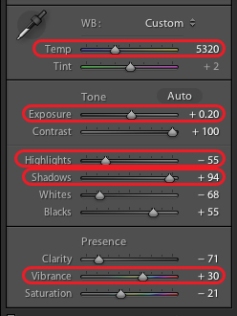
10 responses to “Tire Swing Fun // Lightroom Workflow {Photo Fridays}”
Top shot! Fantastic colours and smiles!
LikeLike
Thank you : )
LikeLike
What a gorgeous photo! What a fabulous end result. Awesome!!!
LikeLike
Awww, thanks Barb!
LikeLike
Beautiful!!!!!
LikeLike
Thanks Ana!
LikeLike
Great photo, Connie and thanks for letting us look over your shoulder in the editing process. I totally understand why you wanted to crop out the little boy who photo-bombed the original image!
LikeLike
Thanks for the kind words Kongo! I always love sharing my knowledge : )
LikeLike
Such a beautiful image. I love how the color pops!
LikeLike
Thanks Simmone! “Pop” is totally what I was going for : )
LikeLike